Monday, December 22, 2008
Wednesday, December 17, 2008
Photoshop World - Reason #7 To Go!
 How cool would it be to go to a conference on Photoshop and hear the opening keynote address from the senior vice president of the Adobe Creative Solutions Business Unit?
How cool would it be to go to a conference on Photoshop and hear the opening keynote address from the senior vice president of the Adobe Creative Solutions Business Unit?Well that's what happens every year, when Photoshop World asks John Loiacono ("Johnny L") to give the keynote. He is responsible for the development, delivery and marketing of Adobe's entire creative software portfolio. His ability and willingness to share some of Adobe's largest news nuggets exclusively with the Photoshop World audience makes me want to be sitting right there from the beginning.
Plus, he and Scott Kelby have a running "one-up" gag that always delivers a great laugh, and memorable moment.
New Update for Lightroom (FREE)
 Adobe released a free downloadable update to Lightroom 2 (bringing it to version 2.2), that adds support for some recently released cameras (including the Canon 5D Mark II, , a number of Panasonic cameras, and the Canon G10), along with some bug fixes (for a list of the bug fixes, visit Lightroom Product Manager Tom Hogarty’s blog by clicking here).
Adobe released a free downloadable update to Lightroom 2 (bringing it to version 2.2), that adds support for some recently released cameras (including the Canon 5D Mark II, , a number of Panasonic cameras, and the Canon G10), along with some bug fixes (for a list of the bug fixes, visit Lightroom Product Manager Tom Hogarty’s blog by clicking here). Also, (and this is big), this update includes the final versions of the Camera Profiles which will now be available in the Calibration panel.
To get the free update, go under Lightroom’ 2’s Help menu and choose “Check for Updates.”
Tuesday, December 9, 2008
Photoshop World - Reason #8 To Go!
 Ever wonder what went into getting that perfect photograph? Ever seen the artist get really emotional about his work? Ever laughed so hard at the events that led up to that picture? Well if you want to experience a night you'll never forget, join some of the world's most celebrated masters, and true living legends of photography, at the TOTALLY FREE, after hours event at Photoshop World.
Ever wonder what went into getting that perfect photograph? Ever seen the artist get really emotional about his work? Ever laughed so hard at the events that led up to that picture? Well if you want to experience a night you'll never forget, join some of the world's most celebrated masters, and true living legends of photography, at the TOTALLY FREE, after hours event at Photoshop World.By all accounts, this is one of the most talked about sessions of the conference. This is just another reason I want to go to Photoshop World March 25-27, 2009 at the Hynes Convention Center in Boston, MA.
Thursday, November 27, 2008
Happy Thanksgiving

Today in the U.S. we celebrate one of our most popular holidays; “Thanksgiving,” which is day for giving thanks for the blessings in our lives. This is a day we usually spend at home surrounded by family, and we enjoy two key Thanksgiving day traditions: a huge Thanksgiving day turkey dinner, and FOOTBALL!!!I’m thankful to everyone who stops by here, and spends a few minutes with me each day. I feel very blessed to be able to do this blog. I would like to send a Thanksgiving blessing to all of our friends, family and to those very special men and women who are fighting for our freedom.
I wish you all a wonderful and safe Thanksgiving. |
Tuesday, November 25, 2008
Photoshop World - Reason #9 To Go!

I'm no where near ready to start submitting my work to the GURU awards, but seeing the winners work each year is jaw dropping and inspiring. The image above is a previous winner, and all of last conference winner's can be seen here. The only images I've ever seen are the winners, so now I want to see all the entries!
And guess what - it's only open to the attendees of Photoshop World! It's a great - and fun - way to get your work noticed by some of the best in the industry.
Thursday, November 20, 2008
Carol : Maternity
 I know I've missed a few days, but I have been busy and away from the blog! I shot an INCREDIBLE session yesterday! I had the extreme honor of shooting Carol's maternity photos yesterday.
I know I've missed a few days, but I have been busy and away from the blog! I shot an INCREDIBLE session yesterday! I had the extreme honor of shooting Carol's maternity photos yesterday.
Her and her husband were lots of fun and good sports about anything I wanted to try. Some shots turned out - others didn't, but I'm glad they gave me the experience. As you can see Carol was a beautiful subject to photograph, and I think she looks AMAZING! Here's some of my faves from our shoot:
 Seriously, is there any chance that the baby of this couple isn't going to be gorgeous??
Seriously, is there any chance that the baby of this couple isn't going to be gorgeous??
You can just see how excited they both are for this baby. What a lucky baby!
 Congratulations Carol and Joey! It's my absolute honor to know and work with you both! Can't wait to meet little Bennie!
Congratulations Carol and Joey! It's my absolute honor to know and work with you both! Can't wait to meet little Bennie!
Friday, November 14, 2008
PhotoshopWorld - Reason #10 To Go!

Hey guys, I'm dying to go to this year's Photoshop World Conference in Boston, Mass March 25-27, 2009. So, I'm going to be passing on to you the Top Ten reason's I'd like to go. Today is entry #10 - the Portfolio Review and Help Desk LIVE!
First, if you don't know about Photoshop World it's the bi-annual conference on all things Photoshop put on by NAPP. If you don't know about NAPP , where have you been - I talk about it everyday in class!
Since my photography and digital imaging business is in it's nubile beginnings, what better thing have happen to me than the industry leaders and Photoshop gods look over my work and give me feedback?!? That alone would be worth the trip, but trust me - there's oh so much more! Ever been walking down the street and need to know an answer right then? Sure you have, we all do it. Well, if I was at Photoshop World and that happened - I could get an answer! Well, maybe I could... If the question was on Photoshop, I KNOW I could!
Hey, this is going to be fun. Stick around and see what other reasons I come up with!
Wednesday, November 12, 2008
Practice!


I was taking a master course the other day and the instructor advised that the best professional athletes PRACTICE their craft every day in one form or another. He went on to inform us that we too should practice our craft everyday.
So armed with that admonishment, I went to practice shooting flash images outside in the sunshine. I came away with these two as my favorite images of the shoot, but that's not the point. I want to remind you that you should be out practicing your craft too! Have fun!
Tuesday, November 11, 2008
Try Out CS4 - You know you want too!
Friday, November 7, 2008
"...the best damn camera strap in the world. Period. End of story."

I found out about this camera strap recently, and started checking around on it. EVERY single photographer I know and worship respect, uses this thing and loves it. The title of this post, comes from one of those photographers. That's a heck of a statement about it right there. Check it out here.
Wednesday, November 5, 2008
Photoshop Artists - How Cool!
http://www.artistsofphotoshop.com/
Monday, November 3, 2008
For My Nikon Friends... D300 Firmware Update
 …and a couple of bug fixes, too! Here’s a list (from Nikon’s support site) of what’s included in this free downloadable update, which was released on Friday:
…and a couple of bug fixes, too! Here’s a list (from Nikon’s support site) of what’s included in this free downloadable update, which was released on Friday: - The Highlights playback option has been moved from Display Mode > Basic photo info > Highlights in tthe playback menu to Display mode > Detailed photo info > Highlights.
- The size and color of “Demo” displayed in the monitor with playback when No memory card? in the Custom Settings has been set to Enable Release have been modified.
- The range of settings available for ISO sensitivity settings > ISO sensitivity auto control > Minimum shutter speed in the shooting menu has been increased from 1/250 - 1s to 1/4000 - 1s.
- When shooting in hand-held live view mode and the frame is magnified prior to autofocusing, operation has been modified so that display returns to the magnified display rather then the full frame display.
- Images captured with Rotate tall, in the playback menu, set to On, are not automatically rotated for display immediately after capture (image review).
- A Copyright information has been added to the setup menu. When Copyright information is enabled, the copyright symbol ( © ) is shown on the LCD display, Shooting info menu.
- Recent settings can now be displayed in the place of My Menu.
- Custom Setting e3 Flash cntrl for built in flash ( e3 Optional flash when an optional Speedlight is mounted on the camera) can now be added to My Menu using the Add items > Custom setting menu > Bracketing/ flash.
- The degree of the High ISO NR setting can now be confirmed in the shooting info display while the High ISO NR setting item, in the shooting menu, is being applied.
- Ankara, Riyadh, Kuwait, and Manama have been added to the Time zone options for the World time item in the setup menu.
- When a GPS device is used and no heading information is available, –.–° is now displayed for the Position / Heading option in the GPS item in the setup menu.
- When shooting in live view mode using Camera Control Pro 2 (ver. 2.2.0 or later) with a PC-E lens, the aperture setting can now be adjusted from the computer.
- Focus acquisition performance in dynamic-area AF mode has been improved.
- Focus acquisition performance with contrast-detect AF has been improved.
- Auto white balance performance has been improved.
- The fourth digit in seconds display for GPS latitude and longitude information is now rounded off rather than omitted.
- The current MB-D10 battery type setting can now be confirmed in the shooting menu display when R6/AA- size batteries are used with the Multi-Power Battery pack MB-D10.
- An issue that caused an increase in noise when shooting in [M] exposure mode at a shutter speed setting of bulb with the shutter held open for less than 8 seconds and Long exp. NR enabled has been resolved.
- An issue that prevented shutter release at the specified shutter speed when no operations were performed for 30 seconds in mirror up mode has been resolved.
- An issue that caused abnormal image display when Image review was set to On and the playback zoom in button was pressed immediately after shooting at the following settings has been resolved.
- Image quality: NEF (RAW) + JPEG
- NEF (RAW) recording: Lossless compressed or Compressed
- Image size: S or M
- When the Speedlight SB-800 was mounted on the camera with flash mode set to distance-priority manual (GN) mode, and the camera recovered from standby mode triggered by the auto meter off function, the distance information in the SB-800 changed. This issue has been resolved.
You can download the free update directly from Nikon:
Mac (Nikon USA) click here.
Windows (Nikon USA) click here
Mac (Nikon Canada) click here.
Windows (Nikon Canada) click here
Mac (Nikon Europe) click here.
Windows (Nikon Europe) click here
Friday, October 31, 2008
Nice Interview
Wednesday, October 29, 2008
Really Nice Photoshop & Lightroom resources
Recently I've happened across a few resources that may be of interest. I linked one of them earlier:
Tutorials:
- PSDTUTS offers great Photoshop tutorials in a beautifully designed wrapper. They also host interviews (e.g. one with Peter Jaworoski) with inspiring artists. Paid membership gets you access to source files and more.
- Design Reviver is geared towards Web design, offering tips like how to design icons in Illustrator and 350+ brushes, textures, and fonts in the aptly named "Massive Hand Drawn Roundup."
Presets:
- To create The Full Montage, author Steve Caplin "has spent the last two years photographing, processing and preparing images" that work really well in image composites. The readymade set, using Smart Objects & warps to enable mapping objects onto surfaces, looks particularly interesting. Royalty-free pieces are for sale on the site.
- LiveSurface offers a large library of images ready for use with Photoshop's Vanishing Point filter. Files "are pre-masked, layered and have embedded 3D surfaces."
Lightroom
PresetsHeaven is all about sharing high quality development presets for Lightroom.Monday, October 27, 2008
Photography Network TV?
 There is a promising development at the intersection of photography and video content, the development-in-progress Photography Network TV. A beta launch is coming in late November with a full launch near PMA 2009. In the words of one of the co-founders, "think Food Network but for photography".
There is a promising development at the intersection of photography and video content, the development-in-progress Photography Network TV. A beta launch is coming in late November with a full launch near PMA 2009. In the words of one of the co-founders, "think Food Network but for photography".Oh can this be true?!? If so, AWESOME!
Sunday, October 26, 2008
The Best Web Video I’ve Seen....Ever.
Where the Hell is Matt? (2008) from Matthew Harding on Vimeo.
I wish I could say it as good as Syl Arena said it, but I can't. So, I give you his words and know that they echo through me...
Let’s face it - October’s been a tough month. The world melted down financially. There’s coast-to-coast vitriol over the election. A thief decided that he needed one of my cameras and a favorite lens more than I do. Job prospects are evaporating for everyone I know.
In the midst of all this, the following came to me quite innocently. Amy received the link in an email. Call me tired. Call me emotional. The first time I watched it, goose bumps covered my arms. I’ve watched it a dozen two dozen times since. Smiles break out whenever I show it to friends.
I’ve been lifted up and reinvigorated. Our world truly is an amazing place filled with people of all shapes, colors and sizes. I believe (again) that our current tribulations will pass. Thanks to a guy named Matt and his friends in 43 countries.
If you have fast broadband, click here to watch a High-Def version.
Like many great movements, it started as a simple idea and spread like wildfire. Read the story here. If you want to download a legit personal copy for free, click here.
What’s this have to do with being a photographer? Nothing and everything at the same time.
Friday, October 24, 2008
Incredible New Utility for RAW Shooters

If you missed it, Michael Tapes (and the crew at Imagenomics) have released an hot new utility “Instant JPEG from Raw” that makes a JPEG from any Raw file, and it does it incredibly fast. The utility is free. Download it from RawWorkflow.com
Wednesday, October 22, 2008
Lightroom 2.1 and Camera Raw 5.1
Monday, October 20, 2008
Adjusting Space Between Letters
 There's nothing new in the news world or deals or new products to write about today, so I thought I throw out a tip (soon to be a more regular part of this blog).
There's nothing new in the news world or deals or new products to write about today, so I thought I throw out a tip (soon to be a more regular part of this blog).Did you know you can visually control the spacing between your type (instead of numerically trying to figure it out)? Here’s how: To set the tracking (the space between each letter or word in a group), highlight the type with the Type tool (T), then press Alt-Left Arrow (Mac: Option-Left Arrow) to tighten. Press Alt-Right Arrow (Mac: Option-Right Arrow ) to expand the space between a selected group of letters or words.
To adjust the space between two individual letters (called kerning), click your cursor between the two letters and use the same keyboard shortcuts mentioned above.
Friday, October 17, 2008
If you missed the last good deal on Memory Cards...
I've gotten wind again of a hot deal on Sandisk cards at Adorama. Hot on the heels of a popular rebate program, Sandisk and Adorama are back with a new pre-paid Visa card rebate program that starts October 12, 2008 and ends January 17, 2009. So if you missed the previous rebate, you are in luck, the new one is ready to go! The terms state "limit three cards per redemption claim. Limit three claims per household". This is promotion #59051.
Note that the new promotion has a different set of cards, namely, with the addition of Extreme IV cards. Also note that these are buy-more save-more rebates. The price listed in each column is the total price after rebate, not the price per individual card.
| CF Memory Card | Buy One | Buy Two | Buy Three |
|---|---|---|---|
| 4gb Extreme III | $28 (after $10 rebate) | $46 (after $30 rebate) | $54 (after $60 rebate) |
| 8gb Extreme III | $45 (after $15 rebate) | $85 (after $35 rebate) | $110 (after $70 rebate) |
| 4gb Extreme IV | $50 (after $20 rebate) | $90 (after $50 rebate) | $120 (after $90 rebate) |
| 8gb Extreme IV | $89 (after $40 rebate) | $165 (after $95 rebate) | $240 (after $150 rebate) |
| 16gb Extreme IV | $195 (after $45 rebate) | $380 (after $100 rebate) | $520 (after $200 rebate) |
| SDHC Memory Card | Buy One | Buy Two | Buy Three |
|---|---|---|---|
| 4gb Extreme III | $39 (after $10 rebate) | $68 (after $30 rebate) | $87 (after $60 rebate) |
| 8gb Extreme III | $45 (after $15 rebate) | $85 (after $35 rebate) | $110 (after $70 rebate) |
| 16gb Extreme III | $120 (after $20 rebate) | $230 (after $50 rebate) | $320 (after $100 rebate) |
I've tried to do the math accurately, but please double-check on your own to be sure! If you notice any errors, please let us know!
Please read the terms and conditions carefully and note that this is a prepaid Visa card rebate, not a check you can cash at the bank. As always with rebates, make sure you make copies of everything you submit, follow-up and follow-through. If you hate rebates, don't do this, unless you are committed to the rebate process!
Coming in November: AnnieLeibovitz's New Book

Mix equal parts talent, resources and prima donna and you'll end up with the #1 A-List people shooter Annie Leibovitz.
She has a new book coming out, Annie Leibovitz: At Work, that looks to be a behind-the-scenes study of some of her more famous shoots.
I have always loved her work, and laughed at her antics, but I learn something every time I look at her photos.
Amazon has it available for pre-order at $26.40 (list is $40.00) with price protection between now and when it ships.
Can't go wrong with this one, for that price.
Reminder! Great Shots II - Mastering Light
Wednesday, October 15, 2008
The Mothership has delivered!
 Adobe announced today that it's newest CS4 product line is now shipping! If, like me, you've been waiting and waiting - today will make you smile. Although compared to years past - this wait was nothing. Usually, they announced it in the Fall and made us wait until Spring. This time is was less than a month!
Adobe announced today that it's newest CS4 product line is now shipping! If, like me, you've been waiting and waiting - today will make you smile. Although compared to years past - this wait was nothing. Usually, they announced it in the Fall and made us wait until Spring. This time is was less than a month!
Monday, October 13, 2008
Photoshop Tutorials
 As promised, I'm making more of an effort to bring you something daily to my blog. Today, I've found a neat collection of Photoshop tutorials. PStuts.com compiled this collection of links to tutorials on Photoshop. These are the written type of tutorials, but good anyway. Here’s the full list.
As promised, I'm making more of an effort to bring you something daily to my blog. Today, I've found a neat collection of Photoshop tutorials. PStuts.com compiled this collection of links to tutorials on Photoshop. These are the written type of tutorials, but good anyway. Here’s the full list.
Thursday, October 9, 2008
R-Strap Camera Strap - Mmmmm....Me Likey!
 I’ve been hearing a lot about the R-Strap lately, but I thought, “Really? It’s just a camera strap. What’s the big deal?”
I’ve been hearing a lot about the R-Strap lately, but I thought, “Really? It’s just a camera strap. What’s the big deal?” Turns out it’s a really smart design. The strap hangs diagonally across your chest like a messenger bag, so:
- It’s more comfortable than a neck strap, and…
- Your camera stays out of the way at your hip. (However, the potential to bang it in to everything you pass - has me concerned too.)
The smart bit is the little slider attachment that allows you to glide the camera up the strap to your eye so you can take a picture. The camera moves, but the strap doesn’t. See it in action here.
It’s really clever, but kind of expensive for a strap.
I Heart Tilt-Shift Photography
 You may have seen examples of using Tilt/Shift photographic techniques to make photos of real things look like toys. (no idea what I'm talking about? Check wikipedia or search Google images for "tilt shift miniature")
You may have seen examples of using Tilt/Shift photographic techniques to make photos of real things look like toys. (no idea what I'm talking about? Check wikipedia or search Google images for "tilt shift miniature")Anyways, photographer Chase Jarvis shows a video from Keith Loutit that takes it to another level using stop motion photography to create this really cool video. Watch it here.
Now taking Tilt-Shift images requires a really expensive Tilt-Shift lens, or you can just fake it with this cool Photoshop tutorial. Have fun!
Tuesday, October 7, 2008
Photoshop 7 Users BEWARE!
ATTN: Canon Owners
If you are a Canon DSLR user you might be interested to download and test the new version of Canon’s RAW converter Digital Photo Professional, or DPP, version 3.5.0.0 that ships with the new Canon EOS 50D.
This download is NOT yet an official Canon release and available only for Microsoft Windows OS (English).
So grab your DPP now on Rapidshare or BadOnGo and if you are looking for the instruction manual it can be found on Canon website!
By the way this is a full version, not an upgrade and doesn’t require any previous version installed.
Thursday, October 2, 2008
Another Great Deal!
This is one of the rare buy-more save-more promotions. Adorama has new specials on the mail-in prepaid Visa card rebate promotion. Be sure to read all the terms and conditions in the rebate form before purchasing. The rebates expire on October 11, and the promotion is while-supplies-last.
As you can see, these are great deals, because the more cards you buy, the less you pay, sometimes you pay the same price (after rebate) for three cards as you would for one card! But if you hate rebates, make sure you are committed to the rebate process, otherwise spare yourself the frustration.
The prices listed under "Buy Two" and "Buy Three" are the total prices if you buy two or three cards respectively.
| CF Memory Card | Buy One | Buy Two | Buy Three |
|---|---|---|---|
| 16gb Extreme III CompactFlash | $25 (after $90 rebate) | $45 (after $190 rebate) | $45 (after $300 rebate) |
| 8gb Extreme III CompactFlash | $20 (after $40 rebate) | $20 (after $100 rebate) | $20 (after $160 rebate) |
| 4gb Extreme III CompactFlash | $18 (after $20 rebate) | $26 (after $50 rebate) | $34 (after $80 rebate) |
| 2gb Extreme III CompactFlash | $15 (after $10 rebate) | $20 (after $30 rebate) | $25 (after $50 rebate) |
| 4gb Ducati Extreme CompactFlash | $25 (after $45 rebate) | $40 (after $100 rebate) | $50 (after $160 rebate) |
| 8gb Ducati Express CompactFlash | $45 (after $75 rebate) | $80 (after $160 rebate) | $110 (after $250 rebate) |
| SDHC Memory Card | Buy One | Buy Two | Buy Three |
|---|---|---|---|
| 4gb Extreme III SDHC | $18 (after $20 rebate) | $31 (after $45 rebate) | $39 (after $75 rebate) |
| 8gb Extreme III SDHC | $25 (after $35 rebate) | $40 (after $80 rebate) | $50 (after $130 rebate) |
This is a preloaded Visa card rebate
Please note that this is a preloaded Visa gift card rebate, not a cold cash check. You can use it the same way you use a Visa card, but you obviously can't go to the bank and cash it.
Wednesday, September 10, 2008
CS4!!!

Adobe has announced that they will announce the newest generation of their Creative Suite software on September 23rd. If you’d like to be the first on your block to watch the Adobe CS4 webcast, click here to sign up.
Saturday, September 6, 2008
In case you hadn't heard...
Thursday, September 4, 2008
Tuesday, August 26, 2008
Best of the Best

Hey, don't' miss THIS flickr group showcasing the best of the best from Scott Kelby's worldwide photowalk.
Sunday, August 24, 2008
What a Fantastic Day!

What a fantastic day for the first ever Scott Kelby’s Worldwide Photowalk in Rocky Mount, NC, no rain and temps hoovering around darn near perfect all morning! I arrived at the starting point early excited to meet the 29 eager participants who had signed up. Everyone had come prepared with fresh batteries, empty CF cards and tons of enthusiasm. One walker had ventured out bright and early as he had a two and a half hour drive to get to us! The walk was exciting and fun and most importantly, no one got hurt! At the end of our walk as we gathered at our final destination, Applebee's Neighborhood Bar and Grill, there were smiles all around and you could hear the ooh-ooh, ahh-ahh (chimping sounds) as everyone reviewed their images. We had such a great time that we busted out shooting our food as it arrived at the table. (An honor to Scott as he's into shooting food right now!) I want to extend a personal thanks to Scott for dreaming this event up and for all the great folks who came and made it a successful day.
Friday, August 22, 2008
These Boots Are Made Fer Walking!

Greetings Fearless Walkers!
It’s shaping up to be quite a weekend. We will be a little short of having more than the scheduled 50 walkers, (but only 50 would get the chance to win the city prize and the grand prize) but as they say, the more the merrier!
During the Walk…
Safety First! – Please be aware of your surroundings! Remember that there is real traffic on the other side of that lens and that you mustn’t get too distracted by what you are shooting and forget that. We don’t want someone ending the day at the hospital!
Be Mindful of Your Gear – A large group of photographers can attract a lot of attention – some of it, not the good kind. Please be be mindful of your gear at all times. Again, just be aware of your surroundings!
Be Prepared for Walk-ups – As I said, the enthusiasm for this event has been very high so do not be surprised if unregistered walkers arrive to join our group. We want to share this experience with everyone so please, allow unregistered walkers to join in on the fun! Just be sure they understand that, as last-minute participants, they are not eligible to submit their photos for the prize. Only walkers that pre-registered for your walk will have that access to upload photos.
Play nice – Remember folks, this is a social event - A time to meet with fellow photographers and maybe gain some new perspectives. Take the time to share your knowledge with others. If someone shows up with a disposable camera, don’t laugh. Instead, why not take them under your wing? And if police or security guards stop us from photographing a building or something (hey, it happens) just nod politely and move on. The name of this game is, “Keeping it Social.”
Remember, It’s a Photo Walk, Not a Photo Parade – A photo walk is supposed to be a social event. Participants are encouraged to move and mingle at their own pace. You do not have to stay together and move as a group! The only thing that should be done as a group is the very beginning and the very end. As long as everyone reconvenes at the final meeting place - APPLEBEE'S- at the end, our walk will be a complete success! Our reservation is for 11:45am.
What if it Rains? – This is Eastern NC, so it could be raining during all or part of the walk. So, what if it is raining? We walk on - no rain day. If it looks like it might rain, bring an umbrella, a raincoat/jacket and of course, something to cover your camera and lens in case it rains. Sometimes, an extra shirt to cover the camera or lens doesn’t hurt. I’ve seen people use plastic too to cover their cameras.
After the Walk…
Remember to Upload – All walkers must upload their photos to our group’s Flickr Page by Midnight on Tuesday, August 26 if you want to be considered for both the city and grand prizes. Please Note: They’ve placed a Flickr link on our City page to better help you with this.
… and lastly, BE SAFE! – I really cannot stress to you how important it is to impart a message of safety to all you walkers. Photo walks are meant to celebrate the spirit of photography in a fun and social setting. Nothing would dampen this notion faster than the knowledge that a fellow Photographer got more than he/she bargained for in the process. Let’s keep it fun and safe folks so we can do this again sometime.
WHAT TO BRING:
Your camera. That’s the most important thing. Don’t forget it. Don’t have an SLR? That’s okay! Just bring whatever camera you have. Make sure your batteries are charged and you have enough memory.
Lenses - Bring 1 or 2 lenses… generally a wide and a zoom lens would be good so that you can cover a lot of things. It really depends on how you usually shoot, but as much as possible, I’d advise you to travel light.
Tripod - I leave this up to you. There might be some nice scenes around sunset so it’s good to have this. Don’t forget to bring your cable release if you will bring your tripod. Just make sure your tripod is light enough so you won’t be carrying something heavy.
Water - I would recommend to bring a bottle of water during the walk.
Business Cards - Hey you never know, you might make a friend.
But remember: Above all, HAVE FUN!
Tuesday, August 19, 2008
Photowalk Tips for Saturday
First of all, I would like to thank ALL of you who have signed-up for the walk.
Okay, down to business…I thought I’d like to share with you some tips and reminders for the walk:
- Wear comfortable clothing - we’re going to WALK, so wear something comfortable (i.e. shorts, rubber shoes, etc). Okay, I’m being redundant here…
- WHAT TO BRING:
- First, your camera. That’s the most important thing. Don’t forget it. Don’t have an SLR? That’s okay! Just bring whatever camera you have. Make sure your batteries are charged and you have enough memory.
- Lenses - Bring 1 or 2 lenses… generally a wide and a zoom lens would be good so that you can cover a lot of things. It really depends on how you usually shoot, but as much as possible, I’d advise you to travel light.
- Food / Snacks - You might get hungry during the walk. Just remember that we’re still doing a photo walk, you might end up eating and not shooting anything.
- Water - While I would recommend to bring a bottle of water during the walk.
- Think Safety - I can’t stress this enough, watch your gear all the time and be sure to secure your cellphones and wallets. That way, you still have some money to buy food after the walk.
- Remember to walk in pairs or in groups - This is a social event. Get to know new people. We’ll definitely see some familiar faces in the group, but it doesn’t hurt to go with someone you don’t know and get to know them.

- Help others - We’ll be having a mixture of experience during the walk. There are some experienced/professional photographers, so this might be your opportunity to learn from them. For the experienced/professional ones - it’s always good to lend a helping hand.
- Shooting Reminder: Make sure to watch other photographers. Don’t get in their way while they’re shooting.
- Finally, HAVE FUN! That’s the most important thing. Mingle with the group, get to know everyone. It’s going to be a fun day and we’ll all have a chance to share our photos after the walk.
To get to know more about Photowalking and the event on Satuday, check out the following links:
- Jeff Revell’s Guide to Photowalking
- Jeff Revell’s Blog Entry on Photowalking in Scott Kelby’s site
- Scott Kelby’s Q&A for his Worldwide PhotoWalk
What happens after the walk? We’ll all post our photos in a Flickr Group that I have setup.
See you on the 23rd!
Monday, August 11, 2008
Photowalk and begging....

from a kid shoot this weekend, and the sunset was doing some magical things so we threw the whole family in there to see what we could get
OK guys, I'd like your help. As you know Scott Kelby's Worldwide Photowalk is coming up Saturday August 23rd. Many of you are signed up and I appreciate that, but I want a full walk. That means 50 people. So I'm asking your help to get the word out! Tell anyone you can, anyone that has a camera and loves taking pictures. This thing isn't for professionals at all - as has been said on other walks, some people just show up with camera phones and join in the fun. Here's a blurb from Jeff Revell on photowalking recently posted on Scott Kelby's blog that helps explain a lot!
The other big question I get is, “Do I need a fancy DSLR to participate?” Not at all! You will find every manner of camera being used by your fellow photowalkers. Whether you have a 60 year old Graflex camera, a D3, or even a point & shoot, the most important thing is that you get out there and use it. Truth be told, I have even had people show up with nothing more than a camera phone and a lot of enthusiasm. They probably didn’t come away with the best images but they had a blast along the way. So don’t be intimidated if you don’t have a bag full of camera bling because more often than not, it’s the person behind the lens that makes the biggest difference.
I'll be posting other tips from Jeff prior to the walk, so stay tuned. The more the merrier so get out there and invite people! Also, the site seems to have a small glitch in it - it currently says there are 17 people signed up, but in reality there are 23 - that means we're practically half full!
Friday, August 1, 2008
PhotoWalk - August 23rd !!
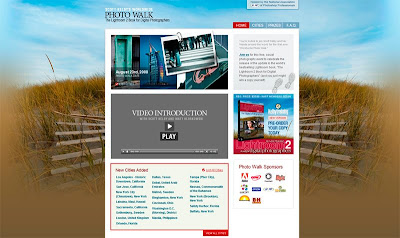 OK - It can be announced! The Saturday August 23rd thing is a WORLDWIDE Photowalk! And we're part of it right here in Rocky Mount, NC! I've been selected to host the walk in this area and I'm pumped! Part of my responsibilities however is to promote the devil outta this thing, so sign up today as it is limited to 50 participants. And heck, IT'S FREE!!!
OK - It can be announced! The Saturday August 23rd thing is a WORLDWIDE Photowalk! And we're part of it right here in Rocky Mount, NC! I've been selected to host the walk in this area and I'm pumped! Part of my responsibilities however is to promote the devil outta this thing, so sign up today as it is limited to 50 participants. And heck, IT'S FREE!!!There are VERY NICE prizes involved and it's a great social event as well, so come join us!
If you don't know what a photowalk is, click here.
To sign up for my walk, click here.
To read about the whole worldwide event and see the prizes, click here.
Oh, and spread the word! Tell any and everyone about this! Thanks! Hope to see you there!
Wednesday, July 9, 2008
Save The Date! Saturday, August 23, 2008

Scott Kelby (our hero) has something ultra cool brewing for this date. Mark your calendars now and save the date. Read more about it here.
Wednesday, June 4, 2008
You have GOT to get this!
Guys and Gals - I know I've been away forever, but I have found a great deal for you.
If you take pictures and you use Photoshop, then you MUST purchase these actions. They will make your photography sooooooooooooooo much better I can't explain it. Just click the logo above and go to the samples page and play with them for yourself. See what ONE TINY CLICK can do to your photos, and then realize you can apply multiple ones! I bought them and I can't say enough about them - you must get them.
So, go ahead and click the image above and thank me later....
Friday, May 23, 2008
Color Correction Part II
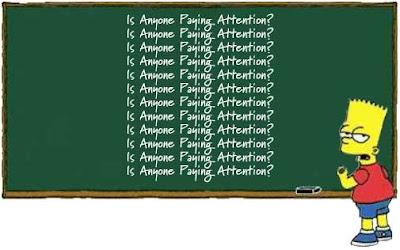
OK, now that we've got all our preferences set we're ready to correct some photos. Here's basically what we're going to be doing with those eyedroppers - finding something in the photo that's supposed to be Black and clicking on it with the black eyedropper, finding something that's
supposed to be white and clicking it with the white eyedropper and finally finding something neutral gray and clicking it once with the gray eyedropper. Sounds simple enough, but finding those items isn't always so easy. So let's see how we go about it...
Let's start in the shadows first. I like to always use the Adjustment Layers found in the half black half white circle at the bottom of the layers palette so as to give me an escape clause if I really monk this thing up. So go and pick Curves from the Adjustment Layers to bring back up the Curves dialog box. I started with blacks first, as they are usually the easiest to find in a photo. Anything black will do - dark shadows, clothing, car tires, etc. So just click the black eyedropper and then go click that thing in the photo. However, if you can't find anything black, the Curves dialog can help. If you look directly under the histogram there are two sliders - one under black and one under white. Grab the one under the black and hold the ALT/OPTION key down. As you slide the slider to the right (towards white - still holding ALT/OPTION) the image will turn white and as you slide the first areas that show up on screen are the darkest areas of the photo. Remember where they are and slide everything back to their starting positions and
release the ALT/OPTION key. Now click the black eyedropper and go click in the photo where it first appear during that last trick.
Now we're going to do the very same thing for the white eyedropper except reverse it. This time use the slider on the right side under the whites and hold ALT/OPTION as you slide this slider tot he left. The image will turn black and the first things that show up white are the lightest parts of the image. Remember where they are and return everything to the starting position and then grab the white eyedropper and go click the spot. The only trick here is to find something that's
truly white in the image, don't be fooled by lights, reflections, etc. that have no detail. These are called specular highlights and will not help you in this case.
The last thing we have to do is find a neutral gray. Unfortunately, there isn't a find a middle gray trick in the Curves dialog. Or is there? I'll give you two methods I use to find neutral gray, one I got from Dave Cross and the other I just discovered one day. I tell you my discovery method first as it's the simplest, but not as exact as the others.
Method 1) First, make sure none of the eyedropper buttons are depressed (if they are, try and cheer them up! OK, bad humor.) Then go out into the actual photo and click and hold. The cursor will change to an eyedropper, and as you move around (while holding the mouse button), a corresponding dot will be sliding up and down the line in the histogram depending on where you are clicking. If you can find a spot that puts that dot in the dead center of the graph - you've found your gray spot! I'll admit, you get much better at predicting where a neutral gray might
exist with lots of practice. Anyway, remember the spot - go back and get the gray eyedropper and click it! You now have a scientifically color corrected photo, but there's one more step before we leave the Curves dialog box - so read on.
Method 2) Dave Cross showed this on one of his tours and it blew me away. I had finally found a sure fire way to find neutral gray. Go ahead and click OK in the Curves dialog box, we're not finished, but we can come back and we don't want to lose the Black and White info we've already set. Alrighty now then, let's add a new layer using the Create New Layer button on the bottom of the layer panel. Then go under the Edit menu and choose Fill. In the dialog drop down the options for Use and choose 50% gray - then click OK. Now change the blend mode of this new layer to Difference. Now we have an interesting image, but hang on! Go back to the Adjustment Layers and choose Threshold. When the dialog opens, drag the slider all the way to the left until the photo turns completely white. Then slowly start dragging it back towards the right. The first areas to turn black is your gray correction point. Remember where it is in the photo, or hold the Shift key down and click in the photo to "mark" it. Now just click Cancel in the Threshold dialog box as you don't need it anymore. You can/should also delete the 50% gray layer too as it has served it's purpose. Now double-click the Curves layer thumbnail to re-open it and use the gray eyedropper to click the spot you just found. You now have a scientifically color corrected photo, but there's one more step before we leave the Curves dialog box - so read on.
Friday, May 16, 2008
Color Corrections Part I

OK Class...
Well the best laid plans of mice and men right? My Camtasia studio has decided it doesn't want to play today, so who's up for a typed tutorial?!?
Before we do any color correction we need to change a few default Photoshop settings.
1) Go to the eyedropper tool and look at the options at the top of the screen. Where it says Sample Size:, I'm betting yours still says Point Sample. If it does we need to change that to 3x3 (or higher for really hi-res images). Why? At Point Sample, it only gives you a reading of one teeny tiny individual pixel. What we want is an average of the area we're clicking as this is a much more accurate setting for color correction.
2) While having cool desktops and colorful wallpapers and background are cool - you won't find any pros doing color correction with colorful surroundings. Heck, the real pros even paint their rooms a neutral gray so as not to be influenced by color. You CAN NOT trust your eyes while doing color correction - they will lie to you every single time no matter what your vision is. There is a really cool video that shows this here. Go watch it and come back, I'll wait......................
OK, you're back. To resolve this in Photoshop, just press the F key once. This centers your image full screen on a neutral gray background. BTW, pressing F three more times will return you back to the default view (and cycles through some other cool views too).
3) And finally, we need to re-set some colors in Photoshop to be more realistic. Photoshop ships with white being pure white and black being pure black, which is fine in most cases, but in print photography that is bad. If something were to print pure white, it would in effect put NO ink on the paper in that spot. So, here's how we fix it. Go to Image - Adjustments - Curves. Curves is hands down the choice of the pros for color correction. But we're not ready for that yet. We're still setting preferences. OK, in the curves dialog box, under the histogram, there are three eyedroppers - Black, Gray, and White for Shadows, Mid-tones, and Highlights. We want to double-click the left one (Black) which brings up a color picker. We want to replace the R,G,B values which are probably sitting at 0. So For R, enter a value of 10. Same for G and same for B. So now we have RGB all equaling 10, so we can click OK to save these values and return to the Curves dialog box. Now, we're going to do the same thing for the Middle/Gray eyedropper and the Right/White eyedropper using the values listed below. Each time after setting the RGB values in the color picker - clicking OK to return to the Curves dialog box, but not clicking OK to exit the Curves box until all three have been done.
Black: 10,10,10 Gray: 133,133,133 White: 245,245,245
Now, after setting all three eyedroppers, we can finally click OK on the Curves dialog box and it will ask if you want to Save the New Target Colors as defaults? Click YES - and from now on, these will be the values used to color correct your photos. You will not have to go through this process anymore! Yea!
Now, you're ready to color correct your photo, See Color Corrections Part II coming up!
Wednesday, May 14, 2008
Still here!
Monday, May 5, 2008
Great Shots - Level II and MORE!!!
 Good Evening Guys and Gals!
Good Evening Guys and Gals!Breaking news! You asked, and now I can announce it. This Fall (November 15th), Great Shots Level II will be held. And what's better - Great Shots will now be a 5 class Certificate program. Complete all 5 classes and the college will award you a certificate in Digital Photography. Stay tuned for more as it develops!
Saturday, May 3, 2008
Farewell from Cincinnati...And A Personal Thank You

I'm sitting in the airport in Cincinnati, and the past week is still swirling through my head - and it occurs to me that I need to do a public/personal Thank You...
David,
I felt the need to let you, LaDawn, Jennifer, Geoffrey, Staci, Nick, Sharon and anyone else from your wonderful staff know that I had a great experience at your Digital Master Class. Your warmheartedness, caring and willingness to open your home, business and personal lives with 20+ relative strangers made for an incredible week. I feel I have formed lifelong friendships. I wish I was more articulate to express my gratitude as "Thank You" doesn't quite seem to be enough. I hope our paths cross many more times. God Bless you all.
Chris
Now back to the rest of you... ;-)
I spent the week telling you how you should be signing up for David's class. I hope you know now how superb David's Digital Master class is. Like Scott Kelby (the Grand Poo-Bah himself) says, "attending David's classes are like standing there watching David shove money in your pockets." However, I say all that to say this...
If Digital ProTalk is not on your daily reading list, then make sure you catch up on the week of posts on the weekend. If you're not doing that, well then put your camera down - you might not be worthy of using it! Seriously folks, subscribe yourself and make it required reading.
With that, my boarding call has just been announced...farewell Cincinnati, it's been a blast!
Friday, May 2, 2008
Day 5 - David Ziser's Digital Master's Class
 I'm so sad.... I can't believe ....it's over! Here's one more of Sarah in the pose a majority of the class voted as their favorite (I personally liked the one out at Dree's Pavilion, but hey... that's what's so cool about photography - there's no right or wrong, just a personal preference.) She descending the staircase at the Marriott in Cincinnati, and it is a lovely pose.
I'm so sad.... I can't believe ....it's over! Here's one more of Sarah in the pose a majority of the class voted as their favorite (I personally liked the one out at Dree's Pavilion, but hey... that's what's so cool about photography - there's no right or wrong, just a personal preference.) She descending the staircase at the Marriott in Cincinnati, and it is a lovely pose.Today's Recap:
Well I'm back to wrap up one amazing week. We finished the door prize drawings, if you haven't figured it out by now, everybody wins something. Today was the big day of prizes - there were two B&H Photo gift certificates given away, and the nicest prize of the week was about a $200 collection of NIK Software plug-ins for Photoshop!
Several people had to catch early flights home, so David began the day on the run. We covered how to use the best flash light we could, and saw examples of how on camera flash has a real hard time making people pretty. There are some tricks to make it better, but nothing to make it great. We then covered off camera flash, bare bulb lighting, room lights, multiple lighting setups, and how David typically shoots a wedding and reception.
Then due to people leaving we had a graduation ceremony. David thanked his staff publicly for the huge effort to make this week an awesome week. Then he called each of us up individually and thanked us for coming and presented us with a graduation certificate and class photo.
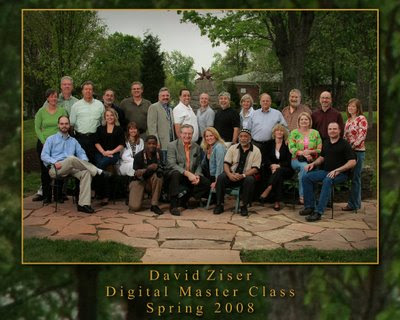
After some brief goodbye's, we were right back into the materials covering lens selections and how to use them in what scenario in shooting a wedding, shooting in available light, shooting digital, and backup options.
We wrapped the class by covering David's $elling Process and Salesflow. We got to see EVERYTHING about how David sells to his clients. David even shared his contracts and price lists with us. I'm telling you the man shared every single aspect of his business with us all week.
Then it was hugs and handshakes all around and even a few teary goodbyes! A few of us went to lunch together for one last hoo-rah. Then a few of us came back to the hotel where I hosted a little Photoshop tutorial till around 5:00pm.
It was an absolute blast, I learned a ton. I made a bunch of new friends and contacts around the country, and I'm leaving charged up. This was an awesome opportunity and I once again recommend it to anyone. If you do sign up to take his class, please do mention my name. Yes, I get a small reward, but it would be neat for both David and I to know how you got there.
I'll be back Monday with something new. I hope you've had a good time reading this this week. Thanks for your attention...
Thursday, May 1, 2008
Day 4 - David Ziser's Digital Master's Class
 Well, once again it's way past 10:00pm and I'm just getting to the PC to blog. Mainly because since 6:30 we've been enjoying a wonderful dinner party at the Ziser house. The food, friendship, camaraderie and fun, made for a truly magical evening. More on that in a bit...
Well, once again it's way past 10:00pm and I'm just getting to the PC to blog. Mainly because since 6:30 we've been enjoying a wonderful dinner party at the Ziser house. The food, friendship, camaraderie and fun, made for a truly magical evening. More on that in a bit...Today's recap:
The day began with another round of door prize giveaways and image reviews. The biggest thing I can remember given away today was a very nice book of merit images from the PPA (Professional Photographers of America).
David then started the day of with a quick finish of the Powerpoint presentation from yesterday, and then went right into the Photoshop section of the class. David demo'd the things he does every day in his studio to fix images. It was nice to see clean, down to earth no frills edits that didn't take all day to get the job done.
After lunch we did a nice long look into Marketing and growing your business. It was very informative and I learned a ton! Some of the ideas I had already thought of or learned from other blogs, but most of it was very enlightening.
Late this afternoon we had a representative from ArtLeather come in and give a introduction to their product and offer us some really nice discounts. Then we actually wrapped early to get to the dinner party at David's home.
The dinner party was awesome, we gathered for drinks and a class photo and then were treated to a delicious dinner of salmon, chicken, pork, vegetable lasagna, rosemary potatoes, some vegetable dishes, croissant rolls and a full rack of deserts. Or model bride and awfully sweet girl, Sarah Dupuy (featured above) was there with her REAL fiance Steven. And we all sat out on the deck laughing, talking, and having a grand time until it was time to go. I was so envious as the house was wide open and we sat outdoors all night and never saw the first bug! If we had done that in North Carolina the house would be filled with bugs and the guests would be a mosquito buffet. Needless to say it was very nice.
And now I sit here. Hardly believing that it all ends tomorrow at noon. It has been so much fun, and so educational. I'm ready to go home and take on the world now, and I highly recommend if you're presented the opportunity - you make every effort to come take this class. (And if you do mention my name when you register!)
I'll blog tomorrow's day too, don't worry! But I have been extremely honored by Terri "I got to get these opossums up to Monterey" Nowling and a few other classmates as they have asked me to stick around tomorrow and give them a little impromptu Photoshop class. Terri's been a neat classmate as she's wanted all week to be on somebody's blog - mainly David's, but somebody's! Well there you go Terri, you've been blogged. Terri acts like she doens't know much, but we've seen some of her work and she's doing just fine. Look for big things from "In The Now Photography" in the very near future!
Wednesday, April 30, 2008
Day 3 - David Ziser's Digital Master's Class
 Here we are a lot earlier today! Even though we still ran long (personally I love that as I feel we're getting more bang for the buck, and I'm here in Cincinnati with nothing else to do!)
Here we are a lot earlier today! Even though we still ran long (personally I love that as I feel we're getting more bang for the buck, and I'm here in Cincinnati with nothing else to do!)Well, as teased in yesterday's post, David held true to his word and we're linked to David's blog! Read more about it here...(we're the last two paragraphs.) On that note, David really should be on your "must read" blog list of every day. He puts an incredible amount of time into his blog and it shows - and if nothing else, you get a beautiful picture to look at everyday!
So on to today's recap:
The day started with LaDawn (David's wife) announcing the plans, and showing us the large prints from the day before. She also had set out a back breaking amount of magazine and catalog samples from vendors and sponsors of the class. Then we started the first of three days of DOOR PRIZES!!! We drew 7 names today, and yours truly won! I won the Canon Camera bag (which is good as I'm a Canon guy). The goodie bag included a camera bag fanny pack, a Canon CF Card wallet, Lens Cleaning Kit, Lens Polishing cloth, and some discount coupons and gift certificates. The "big" prize awarded today was copy if IrfanView software (a really neat image browser David demonstrated this week, check them out here.)
Then David came in and we discussed some of the images from yesterday and talked shop about what worked and what didn't and why. Then we got our class images CD and did a full two day shoot review of all the images. These shots included the really beautiful shots, and the ones David shot to illustrate some "bad" examples as well.
From there we got into the meat of the day which was a look at the class software CD all the students get as a part of the class, it includes tons of shareware software and product demos. We looked at all of them and installed some so David could demo them in class. They included the previously mentioned IrfanView, Noise Ninja - a noise reduction software, and LumaPix - a album builder with unbelievable power and ease. Then we began a full in-depth look at things like workflow, salesflow, and an in-depth look at FotoFusion's LumaPix software for album design (the image above is a screen capture of me working on the software using the images from this week - you can learn more about LumaPix here.) We got to play with it and design pages as David and LaDawn walked around assisting us.
Then David presented a Slideshow entitled "Rocket Speed Album Design" fresh on the heels of us experimenting with LumaPix that really made sense and tied the whole thing together.
Tomorrow is all about Marketing, Photoshop and ProSelect Software. Now in reading my materials, I see that we have some homework, but David never mentioned it. Hmmm... should I??????
Tuesday, April 29, 2008
Day 2 - David Ziser's Digital Master's Class
 Well, once again it's 10pm and I'm just getting to the room. I'm so mentally and physically spent I can't explain. Let me see if I can recap the day.
Well, once again it's 10pm and I'm just getting to the room. I'm so mentally and physically spent I can't explain. Let me see if I can recap the day.Before I go too far, go over and read David's post from yesterday and see if you recognize anyone mentioned there! My wife's bound to get a kick out of me going to someone's house and fixing his PC! He's says I'm going to get linked from his site this week, so we'll see. Guess I'm going to have to start producing some better posts! Here's the link... here
We met at 9:00 again and headed over to the Marriott in downtown Cincinnati. We were given full run of the place and it was very nice. The lobby was up on the 5th floor and had a grand cathedral ceiling with an incredible gazebo type pavilion in the center with a spiral staircase. We shot Sarah, the bride, all up and down the steps and draped all over the gazebo railings and marble columns. There were two large waterfalls in the lobby too that we used to shoot the groom, Pat. Looking for repeating columns and nice compositions, we shot all over the hotel. They also set up a mini "reception" that we could shoot the bows, candles, table settings etc. David taught us how to work the room. Then we had reservations in the hotel cafe over looking the river right across from Paul Brown Stadium. After lunch we continued working the lobby and the gazebo. Around 3pm we headed up to the Presidential Suite on the 15th floor. There were unbelievable shots from an unbelievable location. I shot a nice pano out on the terrace.
We then headed over to the convention center and shot nice window lighting shots and some more repeating pattern shots with columns and windows. After security chased us out after 5:oo pm, and no I'm not kidding, we headed over to Ault Park and shot some more nice outdoor shots with off camera flash. The image above was from the park and we shot there until the sun gave up it's light and half my classmates had hit the wall from exhaustion.
Tomorrow we get to Photoshop the images and get our colors correct. I can't wait to show you the images we get from there. I've been saving the best until we get all the magic working. Sorry I'm not explaining too much - I'm just too tired.
I have some great ideas for future posts though. In talking with several folks here, I've discovered what some of my fellow photographer's are thinking and wondering about, and I happen to know something about! So, it's giving me ideas of things to talk about!
More tomorrow!
Monday, April 28, 2008
Day 1 - David Ziser's Digital Master's Class
 This is Sarah, our model for the class. She's a trooper parading around in front of 25 photographers snapping photos as fast as possible while soaking in all David is telling us.
This is Sarah, our model for the class. She's a trooper parading around in front of 25 photographers snapping photos as fast as possible while soaking in all David is telling us.So, how's class? One word.....
WOW!!! It's 10:00 pm as I'm typing this and I'm just getting back to the room! What a day! First let me say that David is one of the nicest guys I've ever met. Down to earth and willing to show/assist/tell you anything - often with a little joke that makes class so easily attentive. We began this morning at 9:30am with introductions from everyone in the class. There are people from all over. My table mates (and so far car mates) are from California and Chicago. Nice guys and we're all getting to know each other. Anyway, we start with intros and then David tells us a little bit about what makes the difference is being different. In other words, what can we do/offer that is different from the competition. We then set out to the temple in last Saturday's post and if you think it looks awesome in the picture, you should see it in person. We worked the room learning how David would view the room and he shot wireless throwing the images up on a portable screen display for us all to chimp back and forth. We could then try the same shots using David's recipe.
From there we headed up to Dree's Pavilion. It's Cincinnati's most popular reception spot and from the view seen above - you can certainly see why. Again, we learned more about how to compose and pose and got some really incredible shots. Some of which I can't show you until later. Then the skies opened up and chased us from the scene. But all was not lost as we then headed to David's house beer/wine/pizza and a review of the day's shots on a giant 10' screen and got to see David edit images and then send downstairs to his in-house printing room where we printed several 24x36 prints. As I started this post....WOW!!!
More as we go, I gotta catch my breath, unload about 677 images I took today, download the mp3 audio file from my voice recorder to the laptop, recharge all my batteries, get some sleep, etc. etc. etc. See you tomorrow...







