 Here we are a lot earlier today! Even though we still ran long (personally I love that as I feel we're getting more bang for the buck, and I'm here in Cincinnati with nothing else to do!)
Here we are a lot earlier today! Even though we still ran long (personally I love that as I feel we're getting more bang for the buck, and I'm here in Cincinnati with nothing else to do!)Well, as teased in yesterday's post, David held true to his word and we're linked to David's blog! Read more about it here...(we're the last two paragraphs.) On that note, David really should be on your "must read" blog list of every day. He puts an incredible amount of time into his blog and it shows - and if nothing else, you get a beautiful picture to look at everyday!
So on to today's recap:
The day started with LaDawn (David's wife) announcing the plans, and showing us the large prints from the day before. She also had set out a back breaking amount of magazine and catalog samples from vendors and sponsors of the class. Then we started the first of three days of DOOR PRIZES!!! We drew 7 names today, and yours truly won! I won the Canon Camera bag (which is good as I'm a Canon guy). The goodie bag included a camera bag fanny pack, a Canon CF Card wallet, Lens Cleaning Kit, Lens Polishing cloth, and some discount coupons and gift certificates. The "big" prize awarded today was copy if IrfanView software (a really neat image browser David demonstrated this week, check them out here.)
Then David came in and we discussed some of the images from yesterday and talked shop about what worked and what didn't and why. Then we got our class images CD and did a full two day shoot review of all the images. These shots included the really beautiful shots, and the ones David shot to illustrate some "bad" examples as well.
From there we got into the meat of the day which was a look at the class software CD all the students get as a part of the class, it includes tons of shareware software and product demos. We looked at all of them and installed some so David could demo them in class. They included the previously mentioned IrfanView, Noise Ninja - a noise reduction software, and LumaPix - a album builder with unbelievable power and ease. Then we began a full in-depth look at things like workflow, salesflow, and an in-depth look at FotoFusion's LumaPix software for album design (the image above is a screen capture of me working on the software using the images from this week - you can learn more about LumaPix here.) We got to play with it and design pages as David and LaDawn walked around assisting us.
Then David presented a Slideshow entitled "Rocket Speed Album Design" fresh on the heels of us experimenting with LumaPix that really made sense and tied the whole thing together.
Tomorrow is all about Marketing, Photoshop and ProSelect Software. Now in reading my materials, I see that we have some homework, but David never mentioned it. Hmmm... should I??????









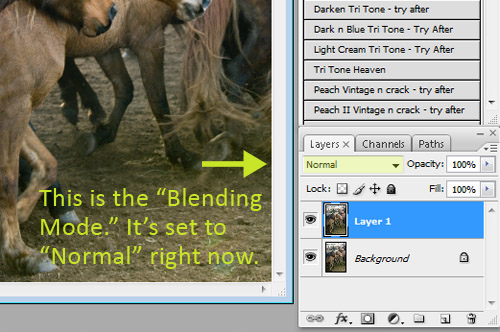






On the import into Lightroom, it’s gets a descriptive name of the event and a sequence number, and it goes into a descriptive folder name and date subfolder. Then when all the post-processing is done, if there is a real 5-Star photo in the mix, then it gets a title.
For example: Vacations/Disney/6-12-2007/disneyTrip-23.dng and then it might get renamed “A Dream is a Wish Your Heart Makes.dng(or jpg or psd)”